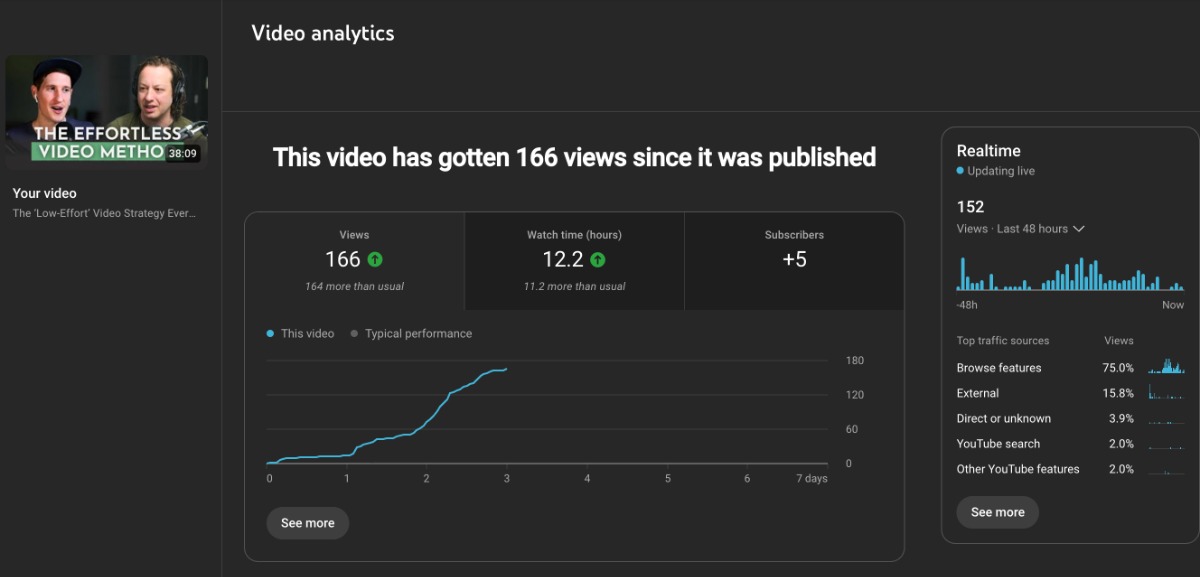♻️ what YouTube is teaching me (the hard way)
Mar 22, 2025 12:16 pm
For a limited time, you can grab the Distribution First Framework for over 50% off. Get the brand new course for $199 (normally $499)
Hey friend!
Back in January, I started posting my podcast on YouTube.
I had avoided it for years, and at first, it felt like starting all over again.
New platform, new rules, and a lot of guessing and overwhelm.
But after a couple of months of trial, error, and watching way too many YouTube advice videos, I’ve found a handful of things that actually help my videos perform better.
Especially in the first 24 hours after publishing.
That first day really matters. It’s when YouTube decides if your video’s worth showing to more people.
So, if you’re also trying to crack YouTube (or thinking about it) here’s the checklist I’m sticking to right now.
And if you want to see these experiments in action, here’s my channel.
1. Name your video file and thumbnail after your title
It’s a small detail, but I figure there’s no reason not to give YouTube all the signals it’s looking for. Every little thing helps.
2. Don’t phone in the title
This one’s been insanely difficult, but fun too. I spend more time brainstorming titles than recording the dang video. But if it doesn’t make someone stop and think, they’re never clicking. This is a constant spot to learn and improve
3. Write a proper description
I don't stuff keywords. I just try to make it easy for YouTube (and viewers) to know what they’re about to watch.
4. Make thumbnails that trigger curiosity or emotion
If your thumbnail doesn’t make someone feel something (curiosity, surprise, anger, fear, even a little tension) people will scroll past.
I’m still figuring this out, but whenever I’ve hit on something emotional, the video performs better.
5. Add tags, but don’t overthink them
Tags aren’t magic. But I still add a few that help YouTube understand the topic and connect my video to others in that space.
6. Set up an end screen
It’s easy to skip this step when you’re getting started. But if someone makes it to the end, they’re ready for more. Point them to another video or playlist and keep them going.
7. Schedule at least a day in advance
This one surprised me. Uploading and scheduling 24 hours out seems to give YouTube more time to process and figure out where the video fits. My last few videos have done much better when I give them that head start.
8. Subtitles matter
Most of us scroll on mute, and subtitles keep people watching. Plus, it’s just more accessible. I export my captions from Descript and then upload the SRT file directly into YouTube.
9. Watch your own video from another account
Okay, this felt silly at first, but it seems to work. After publishing, I log into a second account (or go into a new browser) and watch the video all the way through. It boosts early watch time, which seems to help with momentum.
10. Use Shorts to drive traffic to full videos
If I post a Short from the larger episode, I always go back and connect it to the main video. Otherwise, it’s a dead end.
11. Don’t forget to promote
This might seem obvious, but I still have to remind myself: post it on LinkedIn, send out an email, DM a few friends if it makes sense.
People won’t just stumble on it. I’ve got to point them there.
14% of my latest video traffic came directly from one LinkedIn post.
What I love (and hate) about YouTube is that it forces you to level up as a content creator.
You can’t just toss content out and hope for the best. Every little choice adds up.
If you’re on this same path, or thinking about jumping in, I hope this gives you a solid starting point.
And if you want to follow along with what I’m learning, check out the channel.
If you’re testing stuff too, hit reply and tell me how it’s going — I would love to swap ideas!
Have a great week! 👊
Justin
P.S. If you like this newsletter and want to simplify your content marketing and get off the content hamster wheel, here are 3 ways you can do it this week:
1) Watch: How to 361x Your Content Reach Without Creating More
2) Get the Distribution First Framework Course (on sale this week!)
3) Get the Content Repurposing Roadmap Course