Ben's Comp NewsletterSpecial Issue 06 -- BlinkscriptHey ,If you've ever struggled to find the right tools to create the look you're imagining, utilizing Blinkscript could help you out. I've scoured the web, and found the best resources to help you le...
Ben's Comp NewsletterSpecial Issue 05 -- AI Developments in Compositing.Hey ,AI in VFX is a controversial topic. I'm personally excited by it, as I don't believe it aims to replace artists. I see it as another tool to help us remove the friction in o...
Ben's Comp NewsletterSpecial Issue 04 -- Using TCL in Production.Hey ,This week, we're focusing on examples of how you can use TCL in your day to day work. While the Nuke TCL Scripting Documentation can be useful to reference, it's not the most pract...
Ben's Comp NewsletterSpecial Issue 03 -- Keying TipsHey ,One of the questions I'm often asked is, "How do I improve my keying abilities?" It's a simple question, with an answer that has many branches. The right keying technique is never a one-size-fi...
Ben's Comp NewsletterSpecial Issue 02 -- Thoughts on Teaching.Hey ,It's a turbulent time in the VFX Industry, with economic factors driving studios (our clients) to create less content with smaller VFX budgets. We're also dealing with a writers' stri...
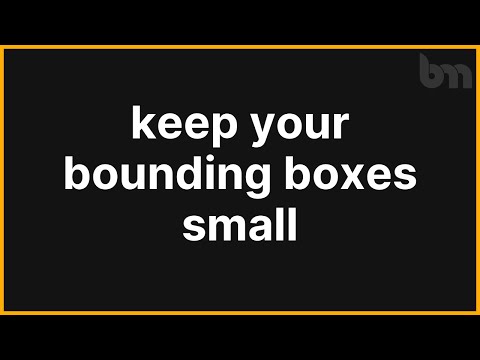
Managing the size of your Comp’s bounding box is one of the lowest-effort things you can do to find massive performance gains in Nuke. There are a few things we can do to stop processing extra, unseen pixels, and speed up your comp. 1. Find your over...
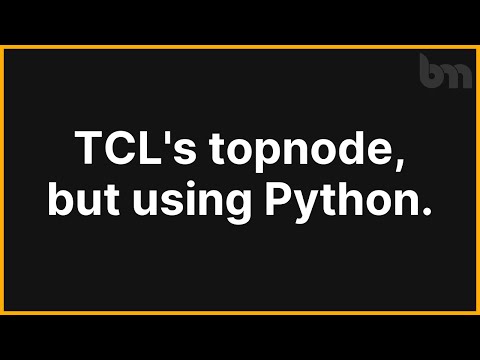
topnode_name = nuke.tcl("full_name [topnode %s]" % nuke.selectedNode().name()) topnode = nuke.toNode(topnode_name) print(topnode.name())
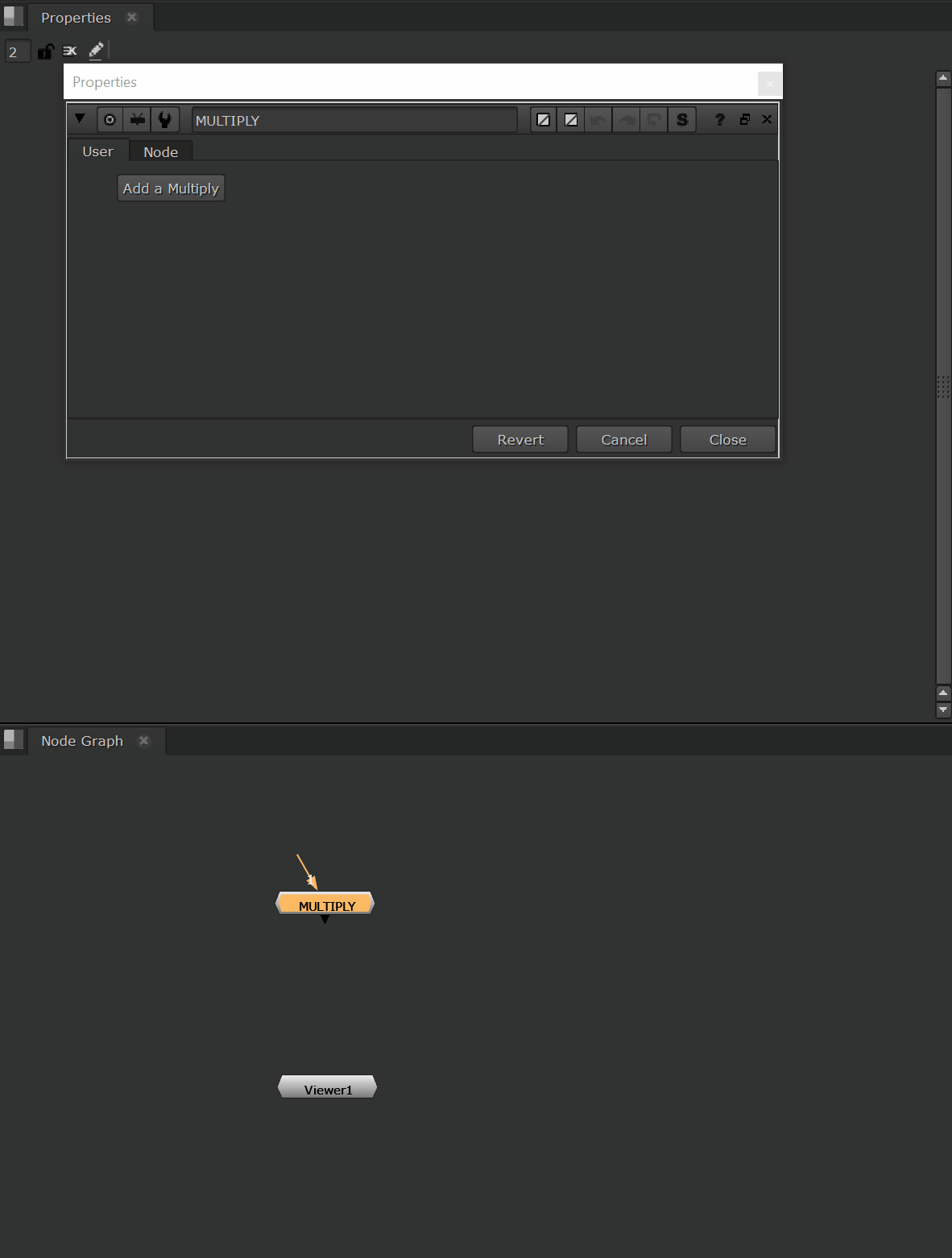
Some gizmos dynamically hide/show a number of knobs with the KnobChanged python callback. This is a good option to keep your gizmo’s UI clean, but can start to get very heavy when you have too many knobs to handle, and too many nodes inside your gizm...
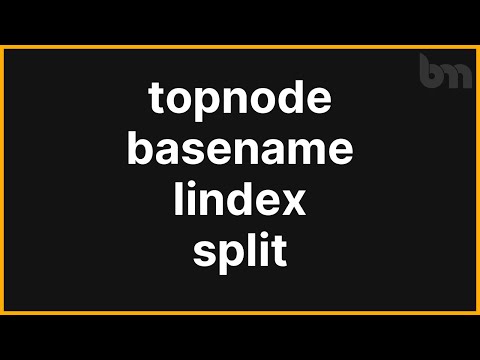
Some nodes in Nuke, such as the Particle Emitter or your favourite Camera Shake gizmo, have a random seed knob. This allows you to create a different variation of a setup using the same parameters on a given node. When these setups are used throughou...
I have just released the Nuke Icon Design Toolkit — a Nuke Script containing a style guide & examples, showing how to create icons that match Nuke’s theme. It’s useful for recreating Nuke’s default icons at a higher resolution (for 4K monitors),...
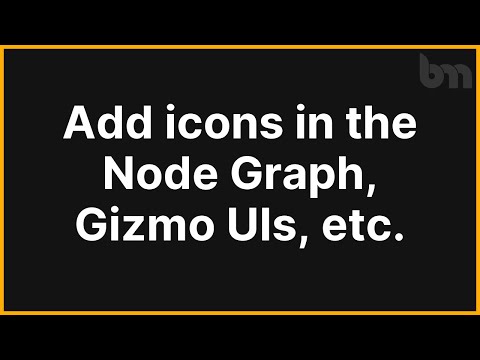
Icons are an incredibly useful design tool to enhance user experience and readability. In Nuke, we only see icons in the Nodes toolbar by default. However, there are other areas we can add icons to increase usability & Nuke script readability. In...

Happy New Year 🎉 As you know, I’m all about sharing knowledge & continuously improving my skills. It has been great to see so many Compositors start to create in-depth Nuke content in 2020 & 2021 — something that has been missing in our comm...
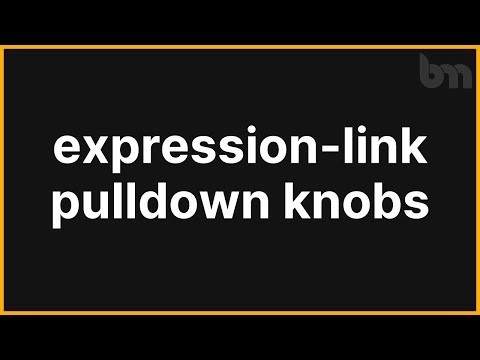
There are two common ways you can expression-link knobs in Nuke. CTRL+Dragging one knob to another Right-clicking, choosing “add expression”, then typing your expression. The TCL syntax for expression-linking knobs is simple: {node_name}.{knob_name}....
