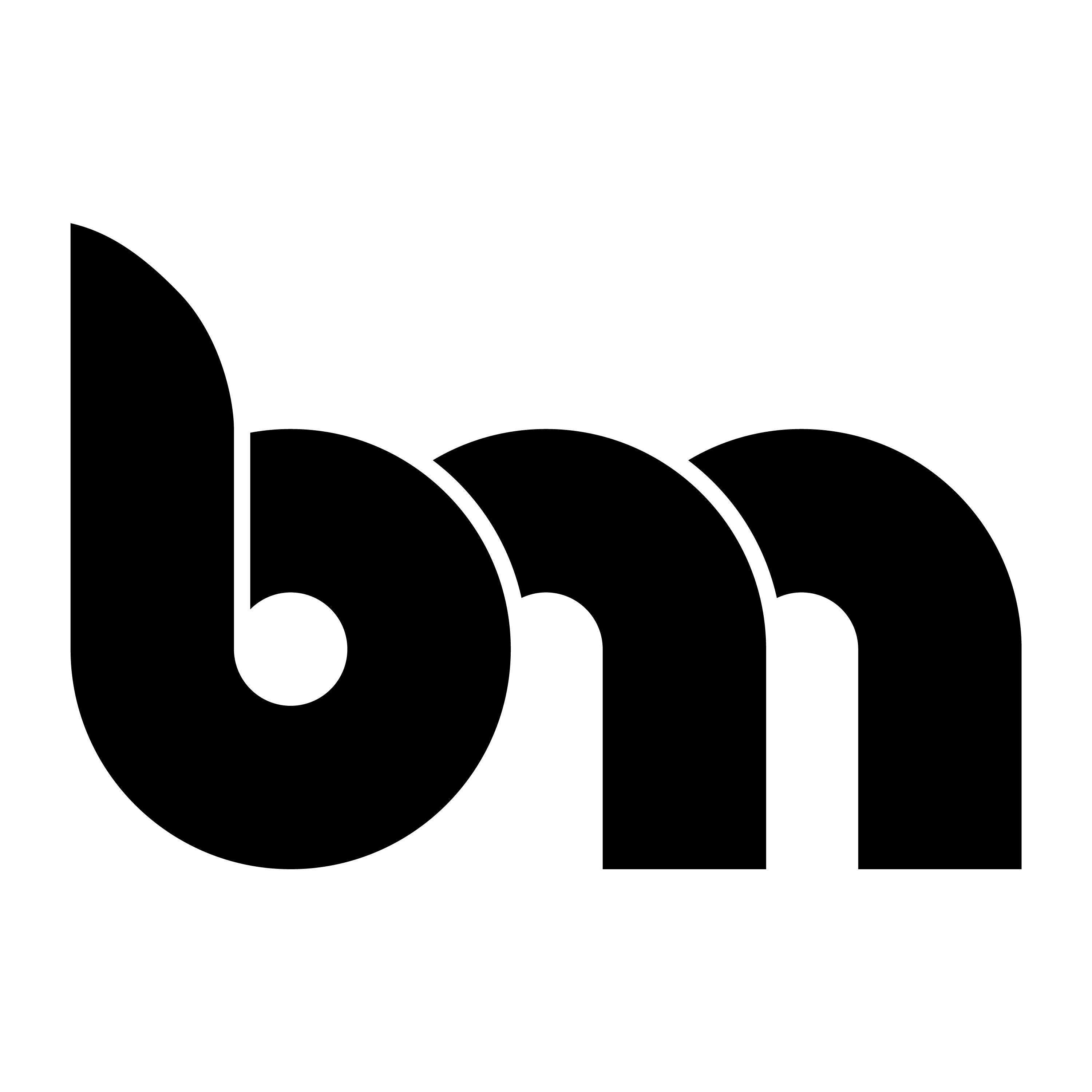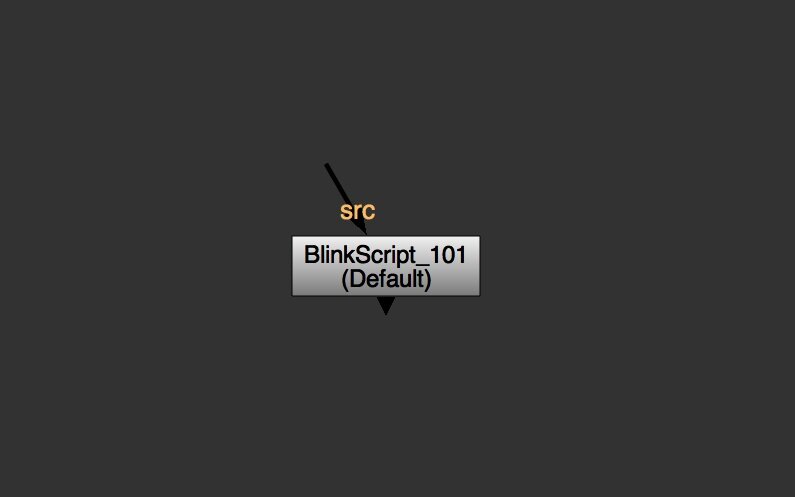Ben's Comp Newsletter: Special Issue 06
Aug 28, 2023 2:51 pm
Ben's Comp Newsletter
Special Issue 06 -- Blinkscript
Hey ,
If you've ever struggled to find the right tools to create the look you're imagining, utilizing Blinkscript could help you out. I've scoured the web, and found the best resources to help you learn. It's not as complex as it looks once you dive into a few examples!
Best Paid Resource.
An Artist's Guide to Blinkscript.
Chris Fryer's course is still the best resource to help you learn Blinkscript, from never having written a line of code, to creating simple & useful tools.
It's incredibly reasonably priced for how much value it delivers, but Chris has offered you 15% off if you use the code BEN15 at checkout.
Chris has also made a shorter course, which is free over on Foundry's website. You can also check out some examples of Chris' BlinkScript tools on his blog.
Best Free Resources.
Solving Creative Challenges in Nuke.
Mads Hagbarth Damsbo gave a presentation at Siggraph 2019 showing off some of his tools, and the basics of how you can get started with Blinkscript.
BlinkScripting 101.
Guillem Ramisa De Soto has created the beginner-level tutorial we've all been waiting for! It's incredibly well-written, and has helped me to understand what's going on under the hood of other BlinkScript-based gizmos, which further increased my knowledge.
X_Aton.
If you're hoping for a more project-based approach, I'm a fan of Xavier Martin's blog post on how he built X_Aton. He starts by breaking down the theory of what he's trying to replicate in nature and talks about the basic principles of light that apply, before diving into how he built the tool using Blinkscript.
Making 3D Lightning in Nuke using Blinkscript.
Erwan Leroy has also taken a project-based approach, showing an example of how to create lightning with Blinkscript. It's much more complicated than any of the previous examples, but the code is broken down into digestible chunks that make it easier to comprehend.
My Favourite BlinkScript Tool.
Higx's Point Render.
Unless you've been living under a rock, you've probably been exposed to Point Render. It's a clever implementation of BlinkScript being used to create fast point-position-based "particles".
I've seen & heard numerous examples of this being used in a production environment to speed up the output of shots.
BlinkScript Inspiration.
Particle Brushstrokes using BlinkScript.
This is one of the most creative demos using BlinkScript I've seen. Matt LaVoy breaks down how he creates a painterly style for a project, talking through his process, and showing some technical details for how he ended up with the final result. Inspiring stuff!
That's it for this week! Hope you enjoyed this newsletter edition. If you have additional resources up your sleeve that have helped you learn BlinkScript, please reply to this email and let me know!
Happy Comping,
Ben