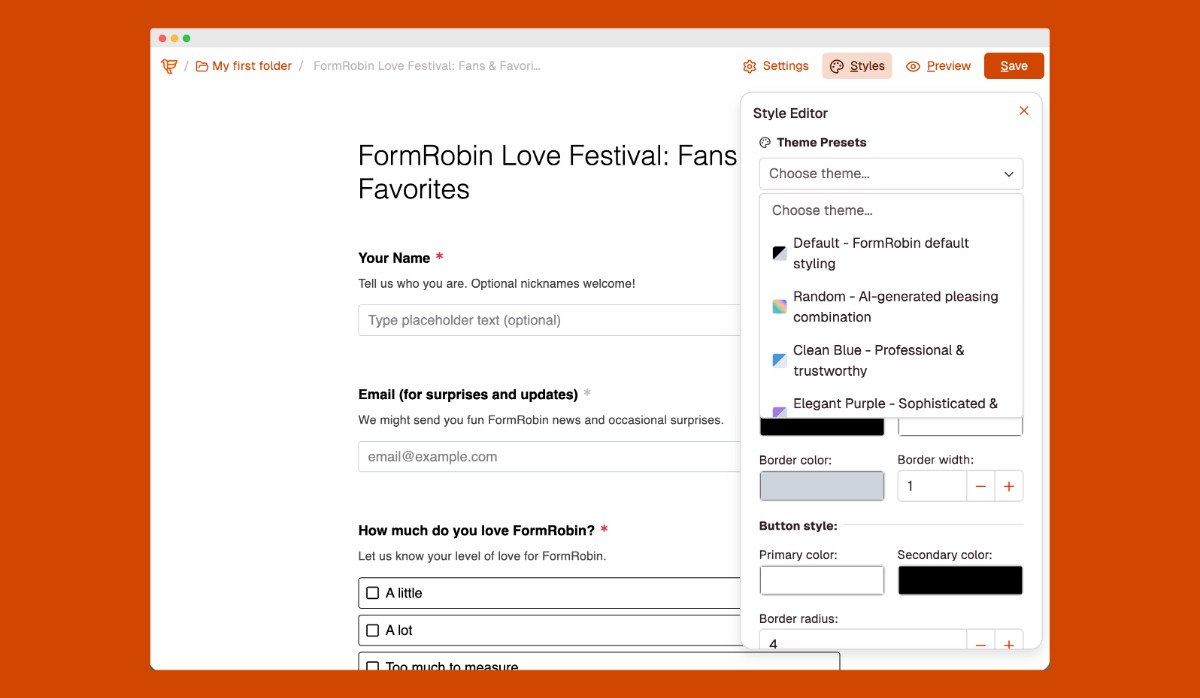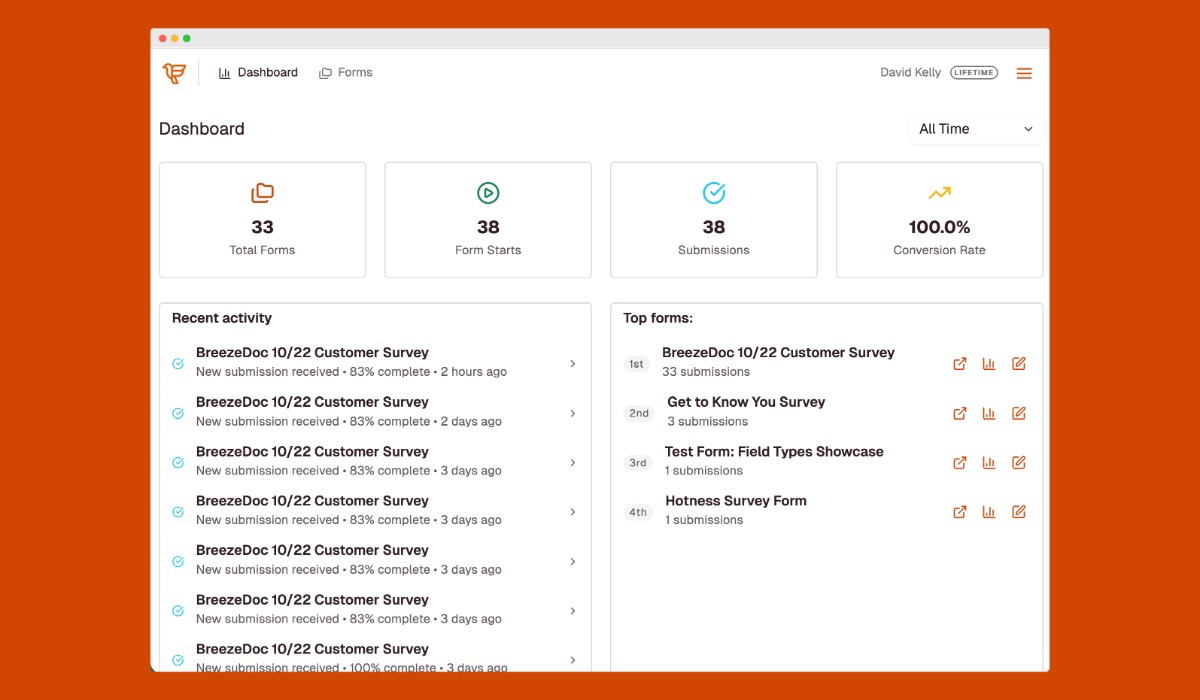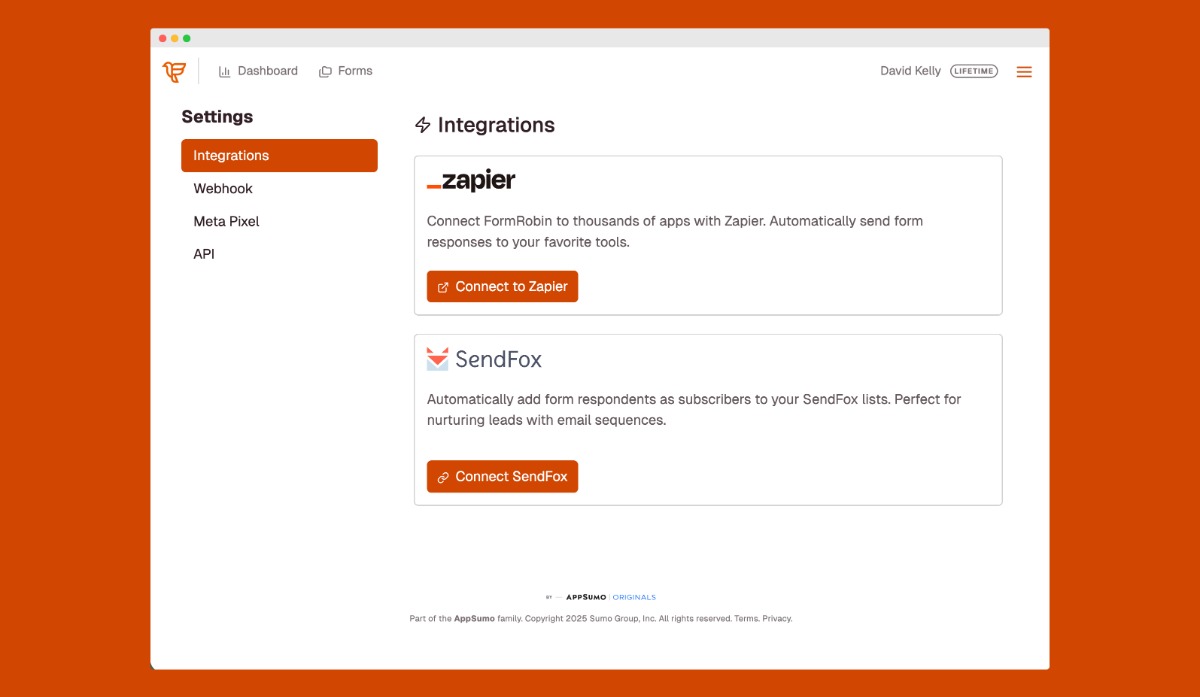FormRobin updates: Visual themes, analytics dashboard, SendFox integration, and more
Oct 28, 2025 10:31 am
FormRobin Updates: New Features & Improvements
We're excited to share some great improvements to FormRobin.
Over the past two weeks since our AppSumo launch, here's what we've been building for you:
Visual Themes for Your Forms 🎨
Make your forms look beautiful in seconds with our new visual theme presets. Choose from 10 pre-designed themes (or use the AI-powered "Random" theme generator to create unique, harmonious color combinations).
How it works:
- Open any form's style editor
- Click the new Theme Presets dropdown
- Select a theme to apply it instantly
- Customize further if needed, or use as-is
Check out the form styles in any form editor right now.
Analytics Dashboard 📊
Track your form performance with our brand-new analytics dashboard.
See submissions, views, completion rates, and recent activity at a glance with a clean, professional design.
Access the dashboard from your main navigation, or view per-form analytics from any form's analytics page.
SendFox Email List Integration 📧
Automatically send form responses to your SendFox email lists for seamless list building and lead nurturing.
When someone submits your form, their email and responses are automatically added to your selected SendFox list — perfect for building your email list and staying connected with leads and customers.
You can set up the SendFox integration in your settings.
Other Updates
- Conditional logic validation fix - Fixed critical issue where required fields were blocking submissions even when hidden by conditional logic. Forms with conditional logic now properly validate only visible fields.
- Zapier integration - Build powerful automation workflows from form responses with 5,000+ other apps. Access the Zapier app in your settings.
- Google Sheets integration - Send any form submission into a new or existing Google Sheets file. Access the Google Sheets integration in your settings.
- Webhooks - Configure custom webhook URLs to receive real-time form submission data via POST requests. Perfect for custom integrations and automation. (Individual Plan only)
- Image field type - New field type to show images in your form, which is different than the Image Upload field type that allows your respondents to upload images
- Statement field type - New field type for adding non-input content like instructions, disclaimers, or helpful information within your forms without requiring responses.
- Field selector improvements - Added icons and logical grouping to field type selectors, making it easier and faster to find the right field type when building forms.
- Improved redirect functionality - Fixed redirect URL validation and saving for smoother post-submission experiences. (Individual Plan only)
- Help Center link - Quick access to FormRobin's FAQ and documentation directly from the navigation menu.
- AI form generation limits - Tier-based monthly limits for AI form generation (Free users: 2, Individual Plan: 50). Monthly quota resets automatically.
- Form sharing modal - Redesigned share interface with improved copy-to-clipboard functionality and better visual design.
- AppSumo license activation fix - Resolved activation issues for AppSumo customers signing up via Google SSO.
- Gmail email compatibility - Fixed email clipping in Gmail by using proper HTML entities for special characters in notification emails.
- Form field validation - Comprehensive response validation for all field types with proper error messaging and data integrity checks.
- Multiple file upload removed - Simplified to single file upload for now as we rework multiple file upload functionality, and add back soon.
- User avatars - Upload profile pictures that display across teams, admin panels, and form listings for better personalization and team recognition.
- Form templates for new users - New signups automatically receive 8 professionally designed form templates (Contact, Events, Feedback, Jobs, Newsletter, Lead Gen, Survey, Product Order) to get started quickly.
- Twitter social sharing fixes - Corrected social share image display for proper Twitter card previews.
- Bug fixes - Fixed apostrophe rendering in analytics modals, dashboard error logging, checkbox button states, and navbar display issues.
- Performance improvements - Resolved form data.styles bloat causing MySQL memory errors, optimized session tracking, and added database indexes for faster analytics queries.
This is just the start. There's a LOT more coming down the pipeline.
Next up, we're working on the ability to hyperlink text/HTML inside field types, single-page forms, lots of visual polish, and continued bug fixes.
If you have any questions, feel free to respond directly to this email.
❤️ & 🌮
David and the FormRobin team
P.S. We love seeing your reviews on AppSumo. 🥰 If you haven't already, click here to leave a review. Or, if we made an improvement you mentioned in your review, click here to edit your review.