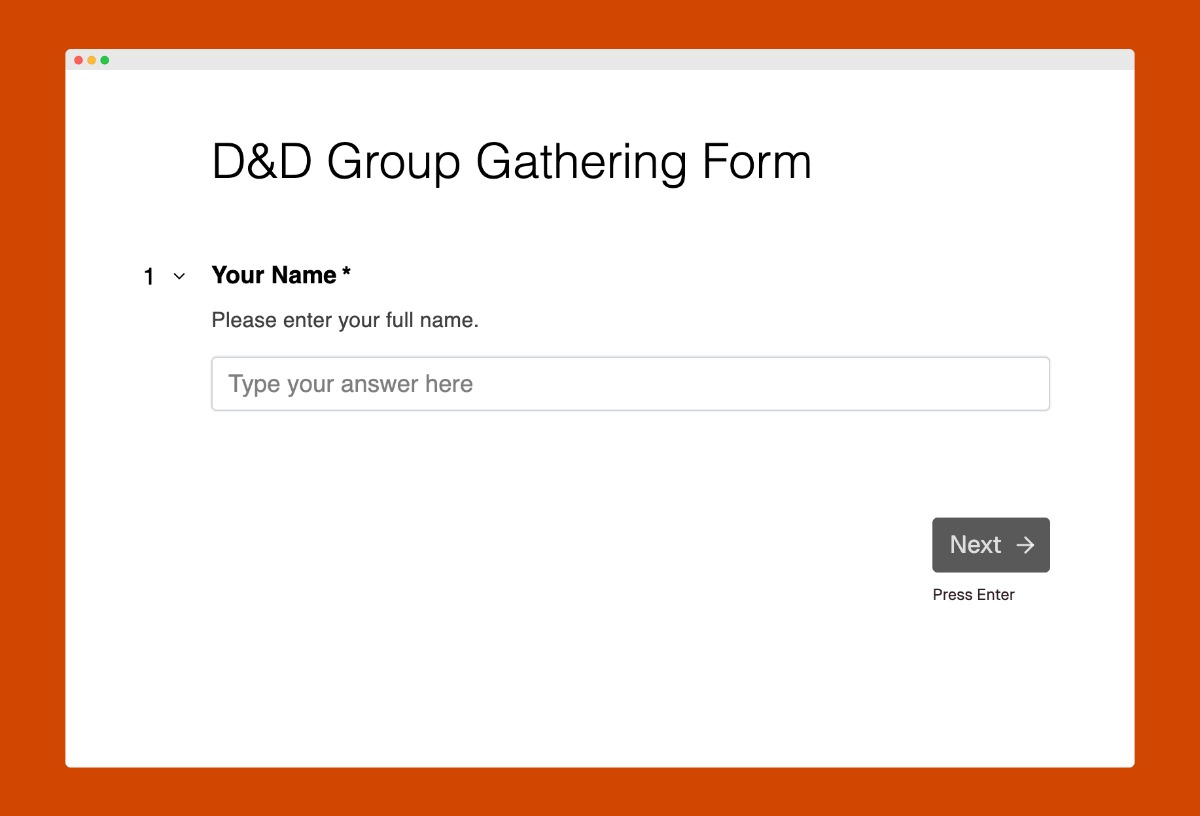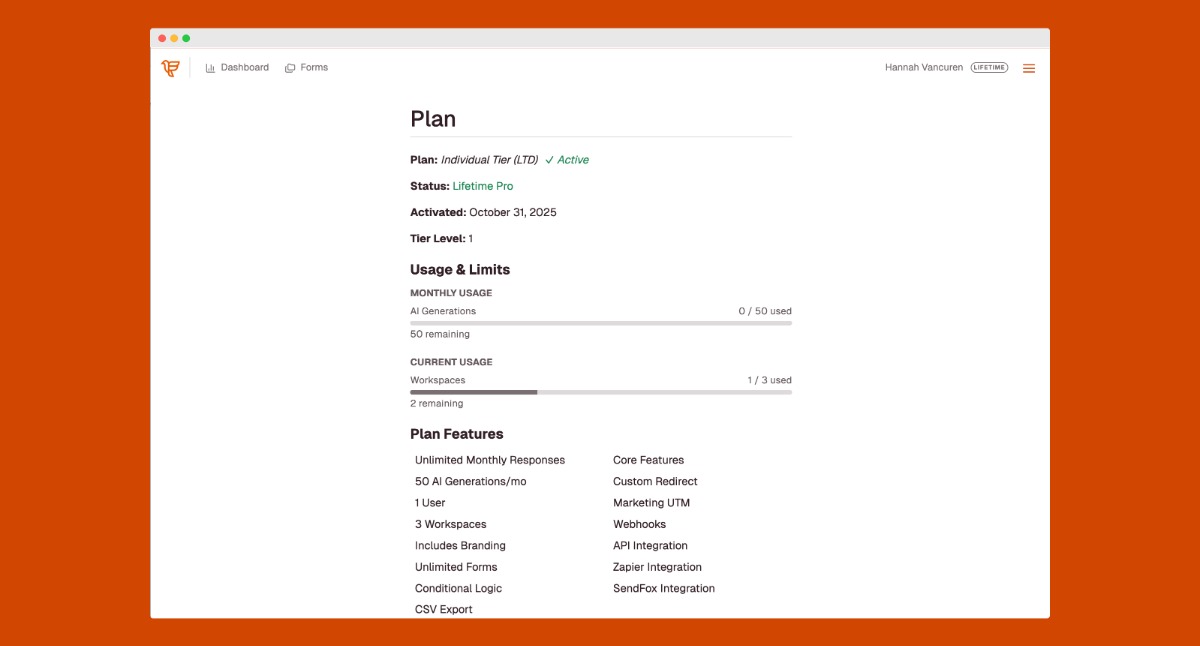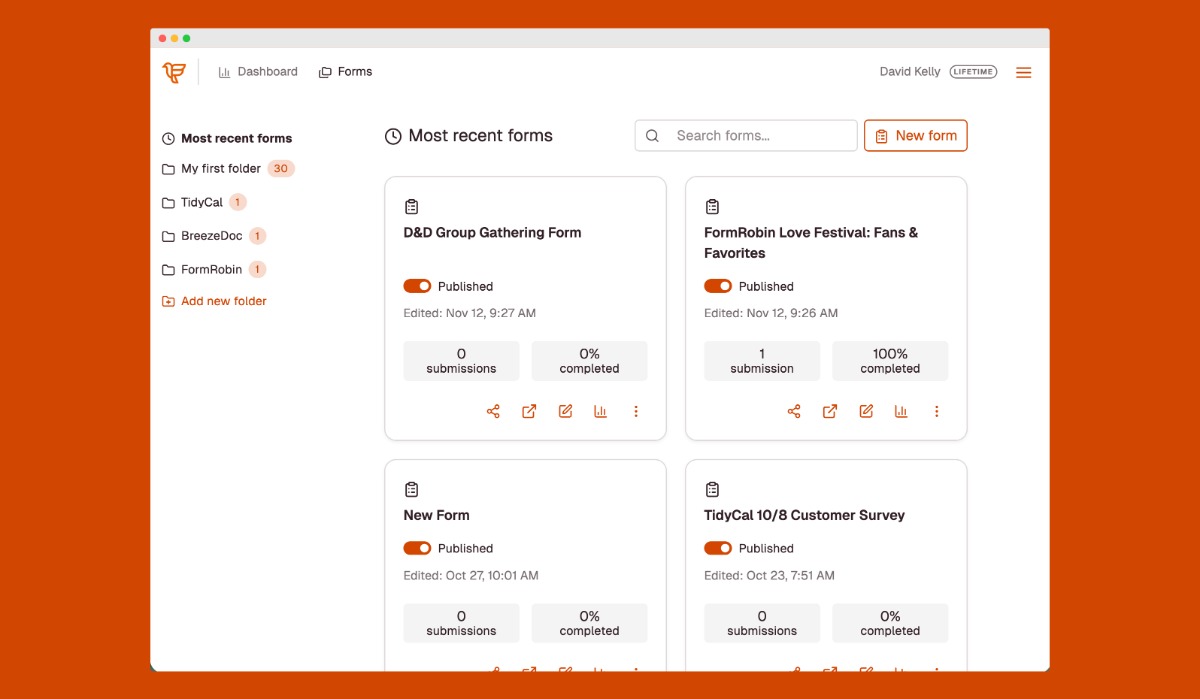FormRobin updates: Multi-page forms, usage tracking, critical bug fixes, and more
Nov 13, 2025 11:31 am
FormRobin Updates: New Features & Improvements
We've been working hard to improve FormRobin for you.
Here's what's new over the past couple weeks:
Multi-Page Forms (Typeform-Style Experience) 🎯
Display one question at a time for a more engaging, focused form experience. Multi-page mode transforms your forms into a Typeform-style experience that helps respondents focus on each question individually.
How it works:
- Enable multi-page mode in any form Settings drop-down
- Each question automatically becomes its own screen
- Respondents can optionally use keyboard shortcuts to move between questions
- Progress indicator shows their position in the form
- Conditional logic automatically skips hidden questions
Industry research shows multi-step forms achieve 10-15% higher completion rates compared to single-page forms, so use multi-page forms to increase conversions.
Usage & Limits Dashboard 📊
Track exactly where you stand with your plan limits. The new usage dashboard on your account page shows real-time progress bars for all your plan quotas.
See your AI generations used this month, monthly form responses, and other usage markers. And, get a full rundown of your plan features.
Access the dashboard from Account → Plan to monitor your usage at a glance. Upgrade to the Lifetime deal for for the MOST features.
Critical Bug Fixes for Form Submissions 🔧
We fixed two critical issues that were preventing form submissions. Forms with multiple choice questions and file uploads no longer fail validation, and forms embedded in iframes now redirect correctly on macOS and iOS devices.
The validation fix resolves: Forms with multiple choice fields and file uploads were incorrectly converting array values to strings, causing "contains an invalid option" errors even when filled correctly.
The iframe redirect fix resolves: Embedded forms on macOS and iOS (Chrome, Safari, Firefox) were showing "refused to connect" errors. Forms now redirect properly to your success page regardless of device or browser.
Other Updates:
- Reduced branding - We made small adjustments to the branding to lightly modify and reduce it for all users and accounts.
- SendFox list pagination - Fixed integration to display ALL your SendFox lists (not just the first 10). Power users with 40+ lists can now select any list for form integration.
- Streamlined form menu - Removed redundant items from the three-dot menu (View, Edit, Analytics, Embed) since these actions are already accessible via dedicated buttons.
- Mobile-optimized multi-page forms - Touch-friendly next/previous buttons and smooth page transitions on all mobile devices.
- Form submission error routing - When validation fails, forms automatically jump to the first page with an error for easier correction.
And, we have a lot more coming. Here's what we're working in the next few weeks: Design and UX/UI polish, ability to hyperlink inside fields, additional bug fixes, and a Quiz mode.
If you have any questions, feel free to reply to this email.
❤️ & 🌮
David and the FormRobin team