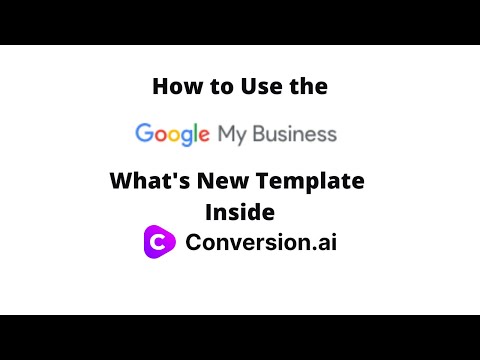🗒️ How to Use The Surfer SEO SERP Analyzer With Conversion AI
Jun 04, 2021 8:37 pm
Hi there,
Here's my weekly update for June 4th, 2021...
🗒️ How to Use The Surfer SEO SERP Analyzer With Conversion AI
In this training, you’ll learn how to analyze search engine results pages with the Surfer SEO Serp Analyzer so you can create better content inside Conversion.ai Steps Create a Surfer SEO account Enter your niche into their SERP analyzer Use what you have learned to create better content with Conversion.ai Publish Unedited Transcript In this […]
🗒️ How to use Portent’s Tone of Voice Generator with Conversion AI
In this training, you’ll learn how to use Portent’s Tone of Voice Generator with Conversion.ai Steps Use Portent’s free tone of voice generator Insert the tone of voice into Conversion.ai Create your content Publish Unedited Transcript So I know tone of voice is something that people are really looking for with Conversion.ai ai.
And I […]
🗒️ Writing With Jarvis Go From Blank Page to Published In The 7 Day Book Challenge
Join the 7 Day Book Challenge You’ll Get All Of These Bonuses For FREE!
Bonus #1 – Jarvis Underground Facebook Community “Exclusive 7 Day Challenge Community” Total Value: $297 One of the key factors for success in this challenge will be engaging in a community of like minded individuals, challengers, graduates, and even some Best Selling […]
🗒️ Outranking Webinar Replay How I Use Outranking with Conversion AI
I was a guest panelist on Outranking.io‘s weekly webinar training for their customers and I shared how I use Outranking with Conversion.ai Skip to the 9:45 mark and learn how you can use the tools together.
🗒️ How to Create Google My Business Offer Posts With Conversion AI
In this training, you’ll learn how to create Google My Business offer posts inside Conversion.ai Steps Open up the Google My Business Offer Posts tool inside Conversion.ai Enter in your offer details Let Jarvis make it sound awesome Publish Unedited Transcript Another thing with the Google My Business section of Conversion.ai is an offer posts.
[…]
🗒️ How to Create Content In Other Languages With Conversion AI
In this training, you’ll learn how you can use Conversion.ai to create content in the most popular languages on the planet.
Steps Enable the translation mode inside your Conversion.ai account (Account Settings –> Language) Write your content in the desired language Get someone who knows the language to proofread it Publish Unedited Transcript Inside of […]
🗒️ How to Write Better Headlines with Conversion AI & CoSchedule Headline Analyzer
In this training, you’ll learn how to write better headlines with the CoSchedule Headline Analyzer P.
S.
They also have a Chrome extension with even more features Steps Create a headline with Conversion.ai Analyze the headlines you like into the CoSchedule Headline Analyzer Split test the highest-scoring headlines Profit Unedited Transcript So let’s see how engaging […]
🗒️ How to Find Royalty-Free Stock Photos with The StockPack Plugin
In this training, you’ll learn how you can find royalty-free stock photos with the StockPack WordPress plugin Steps Download and install the StockPack WordPress plugin Write your content with Conversion.ai Use StockPack to find the right images for your WordPress post Publish Unedited Transcript There’s a free plugin that I really like called stockpack.
And […]
🗒️ How to Use the Google My Business What’s New Template Inside Conversion AI
In this training, you’ll learn how to use the Google My Business What’s New template inside Conversion.ai Steps Load up the Google My Business What’s New template inside Conversion.ai Enter in your information Publish your post Unedited Transcript Let’s say that you’re an offline business, and you want to use the Google My Business tool.
[…]
Enjoy,
Reed A Floren