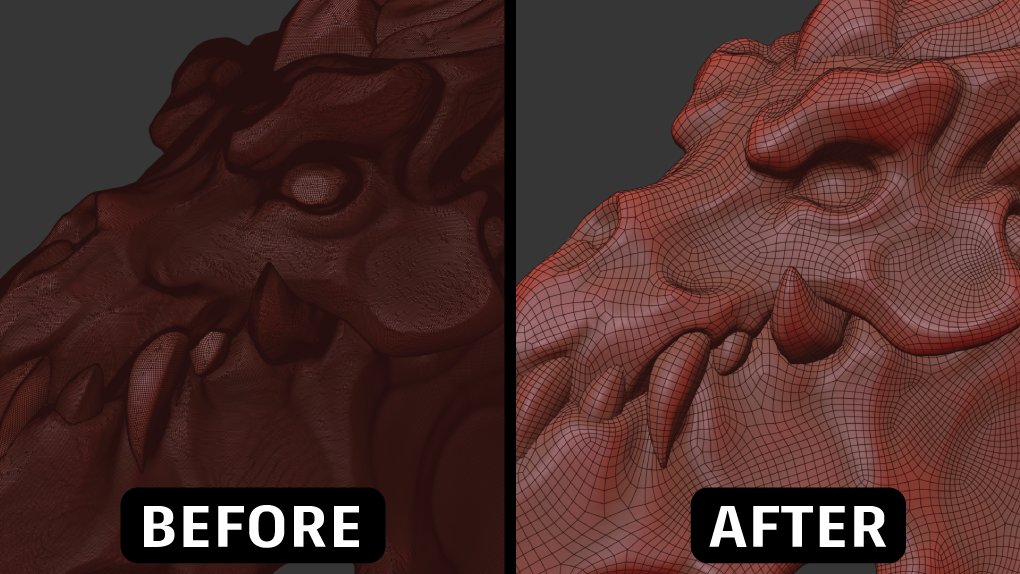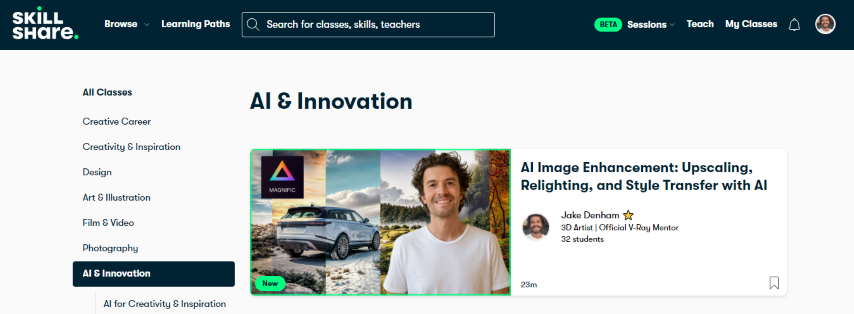Discover the Latest 3D Innovations and Techniques: Weekly Update!
Aug 15, 2024 7:40 am
Welcome back to 3D News, the newsletter for digital artists. Every week, I handpick the best links to ensure you stay ahead in the rapidly evolving digital landscape.
What's New in 3ds Max 2025.2 Update
Autodesk has launched the 3ds Max 2025.2 Update, featuring several new tools and enhancements to improve 3D modeling and animation workflows.
Key Features:
- SVG File Support: Import and export Scalable Vector Graphics (SVG) files for more versatile data handling.
- New Data Channel Modifier Presets: Enhanced Data Channel Modifier (DCM) with additional preset options.
- USD for 3ds Max 0.8: Use Universal Scene Description (USD) cameras directly within the 3ds Max viewport.
- Flow Retopology for 3ds Max 1.0: Simplify complex mesh geometry effortlessly.
- Arnold for 3ds Max: Includes improved tone-mapping in toon, better volume denoising, global light sampling support, enhanced OSL interoperability, and an update to OpenVDB 11.
Read more on Autodesk's official site
___________________________________
Maxon One 2024.5 Released
Maxon has unveiled Maxon One 2024.5, introducing significant updates across its suite of creative tools. Key highlights include enhanced performance in Cinema 4D, new features in Red Giant, and improvements in the rendering engine Redshift.
Why it matters: Maxon’s latest release enriches several products in the Maxon One suite of tools for creating motion graphics, visual effects, and product imagery.
Read more on Maxon’s official site
___________________________________
Use AI to Enhance Your 3D Renders Fast!
Skillshare has featured my latest class on its AI & Innovation page. It delves into techniques such as upscaling, relighting, and style transfer. It's free if you're a Skillshare member, and if you're not here's one month free!
Why it matters: As AI continues to revolutionize digital art, my hope is this class will keep you up to date with all the latest techniques and tools that actually work in production.
___________________________________
Is This The BEST Edge Distress Workflow?
In this tutorial, I demonstrate a technique for creating realistic edge distress in 3ds Max using the V-Ray Curvature Map. You'll learn how to achieve a worn, weathered look on 3D models by leveraging mix maps, blend materials, and curvature detection.
Why it matters: Mastering edge distress techniques is crucial for 3D artists aiming to produce high-quality, lifelike textures.
 Et Cetera
Et Cetera
🍿 Join: 16,357 digital artists following my YouTube channel.
🏫Learn: Here's everything I know on Skillshare (Free)
💻Tech: Here's what I use every day Tech and Tools
🤖 Learn: AI Tools I am using every day AI for Digital Creatives (Free)
📚 Book: What I am reading The Future Normal: How We Will Live, Work and Thrive in the Next Decade
☕️ Popular YouTube Videos
- TRANSFORM your IMAGES into VIDEO using A.I. EASY
- AI Style Transfer for Digital Artists: 10x Your Output
- Latest AI + 3D Updates, Tools and News You Can't Miss!
- Add 3D Elements To Your Video Footage
- UNLOCK The Hidden 3DS Max Toolbox You Should Be Using
- AI Tools to Get Ahead of 99% of 3D Artists
- Is This The BEST Edge Distress Workflow?
- 5 AWESOME 3ds Max Tools You Don't Use... (But You Should!)
- Realism In 3ds Max | Learn Physics In 3 Minutes
- 3D + AI Essentials: What's New and Why It Matters for You!
- 🩳 and lots of Shorts have been added recently.
Thanks for reading! If you like this newsletter and want to support it, join the course or refer a friend.
Render On!
Was this email forwarded to you? Sign up for more here.